- Si installa senza permesso
- Connessione ad internet senza autorizzazione
- Rallentamento della connessione internet
- Errori di sistema
- Fastidiose finestre pop-up
- Rallentamento del Computer
Antimalware PC SafetyGiudicando dal numero di falsi programmi antispyware che emergono ogni giorno, si potrebbe arrivare alla conclusione che si tratti di un business piuttosto redditizio. Questo può essere confermato da Antimalware PC Safety, il rogue più nuovo della serie, ma sempre con il solito obiettivo di volere i tuoi soldi. Antimalware PC Safety copia l'aspetto di un famoso programma antivirus per farti credere che si tratti del vero prodotto. Se riponi fiducia in questo falso antispyware, perderai i tuoi soldi e il tuo computer verrà rovinato. Antimalware PC Safety entra nel tuo computer tramite scansioni malware online e si installa da solo senza che tu ne sia a conoscenza o ne dia il permesso. Noterai improvvisamente che questo rogue si trova sul tuo sistema perché apparirà sul tuo schermo per eseguire una falsa scansione di sistema. I risultati della scansione saranno falsi e tu dovrai fare i conti con numerose false notifiche che appariranno ogni due secondi. Per evitare questi sintomi fastidiosi devi rimuovere Antimalware PC Safety dal tuo computer prima possibile. Se non puoi terminare il programma manualmente, devi trovare un buon programma di sicurezza per il computer che si occupi di questa infezione automaticamente. Fai tutto il necessario per eliminare Antimalware PC Safety per sempre.
Scarica il programma di scansione per Antimalware PC Safety
How to renew your internet connection:This rogue antispyware blocks your Internet connection to prevent you from removing the rogue application. To enable the Internet connection, please follow these instructions:
| ||||||||
|
Scarica il programma di scansione per
Antimalware PC Safety
| ||||||||
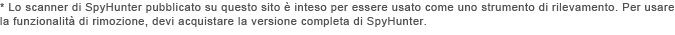
|
Come rimuovere da soli Antimalware PC Safety
File relativi all’infezione (Antimalware PC Safety):
%UserProfile%\Recent\runddlkey.exe
%UserProfile%\Recent\runddl.drv
%UserProfile%\Recent\PE.drv
%UserProfile%\Recent\pal.exe
%UserProfile%\Recent\kernel32.tmp
%UserProfile%\Recent\energy.tmp
%UserProfile%\Recent\ddv.exe
%UserProfile%\Recent\DBOLE.drv
%UserProfile%\Recent\ANTIGEN.dll
%UserProfile%\Desktop\Antimalware PC Safety.lnk
%StartMenu%\Programs\Antimalware PC Safety.lnk
%StartMenu%\Antimalware PC Safety.lnk
%CommonAppData%\APRFIENRRQCS\APBLIPLCS.cfg
%CommonAppData%\79b35\Quarantine Items\
%CommonAppData%\79b35\HMCSys\
%CommonAppData%\79b35\BackUp\
%CommonAppData%\79b35\sqlite3.dll
%CommonAppData%\79b35\mozcrt19.dll
%CommonAppData%\79b35\6543.mof
%CommonAppData%\79b35\HMC.ico
%CommonAppData%\79b35\HMa76.exe
%AppData%\Microsoft\Internet Explorer\Quick Launch\Antimalware PC Safety.lnk
%AppData%\Antimalware PC Safety\ScanDisk_.exe
%AppData%\Antimalware PC Safety\Instructions.ini
%AppData%\Antimalware PC Safety\cookies.sqlite
Le librerie Dynamic link utilizzano (Antimalware PC Safety):
%CommonAppData%\79b35\sqlite3.dll
%CommonAppData%\79b35\mozcrt19.dll
Eseguibili da eliminare (Antimalware PC Safety):
%UserProfile%\Recent\runddlkey.exe
%UserProfile%\Recent\pal.exe
%UserProfile%\Recent\ddv.exe
%CommonAppData%\79b35\HMa76.exe
Rimozione delle entrate del registro (Antimalware PC Safety):
HKEY_CLASSES_ROOT\dumped_patched.DocHostUIHandler
HKEY_CURRENT_USER\Software\3
HKEY_CURRENT_USER\Software\Classes\Software\Microsoft\Internet Explorer\SearchScopes "URL" = "http://findgala.com/?&uid=7&q={searchTerms}"
HKEY_CURRENT_USER\Software\Microsoft\Internet Explorer "IIL" = 0
HKEY_CURRENT_USER\Software\Microsoft\Internet Explorer "ltHI" = 0
HKEY_CURRENT_USER\Software\Microsoft\Internet Explorer "ltTST"
HKEY_CURRENT_USER\Software\Microsoft\Internet Explorer "PRS" = "http://127.0.0.1:27777/?inj=%ORIGINAL%"
HKEY_CURRENT_USER\Software\Microsoft\Internet Explorer\Download "CheckExeSignatures" = "no"
HKEY_CURRENT_USER\Software\Microsoft\Internet Explorer\Download "RunInvalidSignatures" = 1
HKEY_CURRENT_USER\Software\Microsoft\Windows\CurrentVersion\Internet Settings "UID" = 8010
HKEY_CURRENT_USER\Software\Microsoft\Windows\CurrentVersion\Internet Settings\5.0\User Agent\Post Platform "runtime 13.00007"
HKEY_CURRENT_USER\Software\Microsoft\Windows\CurrentVersion\Policies\Explorer "DisallowRun" = 1
HKEY_CURRENT_USER\Software\Microsoft\Windows\CurrentVersion\Policies\Explorer\DisallowRun "0" = "msseces.exe"
HKEY_CURRENT_USER\Software\Microsoft\Windows\CurrentVersion\Policies\Explorer\DisallowRun "1" = "MSASCui.exe"
HKEY_CURRENT_USER\Software\Microsoft\Windows\CurrentVersion\Policies\Explorer\DisallowRun "10" = "avgscanx.exe"
HKEY_CURRENT_USER\Software\Microsoft\Windows\CurrentVersion\Policies\Explorer\DisallowRun "11" = "avgcfgex.exe"
HKEY_CURRENT_USER\Software\Microsoft\Windows\CurrentVersion\Policies\Explorer\DisallowRun "12" = "avgemc.exe"
HKEY_CURRENT_USER\Software\Microsoft\Windows\CurrentVersion\Policies\Explorer\DisallowRun "13" = "avgchsvx.exe"
HKEY_CURRENT_USER\Software\Microsoft\Windows\CurrentVersion\Policies\Explorer\DisallowRun "14" = "avgcmgr.exe"
HKEY_CURRENT_USER\Software\Microsoft\Windows\CurrentVersion\Policies\Explorer\DisallowRun "15" = "avgwdsvc.exe"
HKEY_CURRENT_USER\Software\Microsoft\Windows\CurrentVersion\Policies\Explorer\DisallowRun "2" = "ekrn.exe"
HKEY_CURRENT_USER\Software\Microsoft\Windows\CurrentVersion\Policies\Explorer\DisallowRun "3" = "egui.exe"
HKEY_CURRENT_USER\Software\Microsoft\Windows\CurrentVersion\Policies\Explorer\DisallowRun "4" = "avgnt.exe"
HKEY_CURRENT_USER\Software\Microsoft\Windows\CurrentVersion\Policies\Explorer\DisallowRun "5" = "avcenter.exe"
HKEY_CURRENT_USER\Software\Microsoft\Windows\CurrentVersion\Policies\Explorer\DisallowRun "6" = "avscan.exe"
HKEY_CURRENT_USER\Software\Microsoft\Windows\CurrentVersion\Policies\Explorer\DisallowRun "7" = "avgfrw.exe
HKEY_CURRENT_USER\Software\Microsoft\Windows\CurrentVersion\Policies\Explorer\DisallowRun "8" = "avgui.exe"
HKEY_CURRENT_USER\Software\Microsoft\Windows\CurrentVersion\Policies\Explorer\DisallowRun "9" = "avgtray.exe"
HKEY_CURRENT_USER\Software\Microsoft\Windows\CurrentVersion\Run "Antimalware PC Safety"
HKEY_LOCAL_MACHINE\SOFTWARE\Microsoft\Windows NT\CurrentVersion\Image File Execution Options\avconfig.exe
HKEY_LOCAL_MACHINE\SOFTWARE\Microsoft\Windows NT\CurrentVersion\Image File Execution Options\brw.exe
HKEY_LOCAL_MACHINE\SOFTWARE\Microsoft\Windows NT\CurrentVersion\Image File Execution Options\intren.exe
HKEY_LOCAL_MACHINE\SOFTWARE\Microsoft\Windows NT\CurrentVersion\Image File Execution Options\pavsched.exe
HKEY_LOCAL_MACHINE\SOFTWARE\Microsoft\Windows NT\CurrentVersion\Image File Execution Options\spywarexpguard.exe
HKEY_LOCAL_MACHINE\SOFTWARE\Microsoft\Windows NT\CurrentVersion\Image File Execution Options\vsmon.exe
HKEY_LOCAL_MACHINE\SOFTWARE\Microsoft\Windows NT\CurrentVersion\Image File Execution Options\wscfxfw.exe
HKEY_LOCAL_MACHINE\SOFTWARE\Microsoft\Windows NT\CurrentVersion\Image File Execution Options\zatutor.exe
HKEY_USERS\.DEFAULT\Software\Microsoft\Internet Explorer\SearchScopes "URL" = "http://findgala.com/?&uid=7&q={searchTerms}"
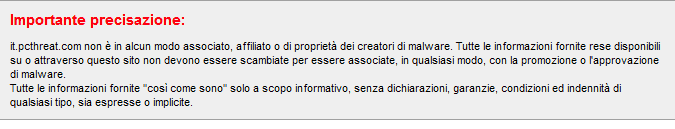
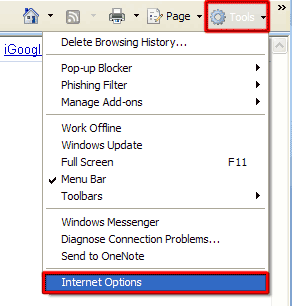
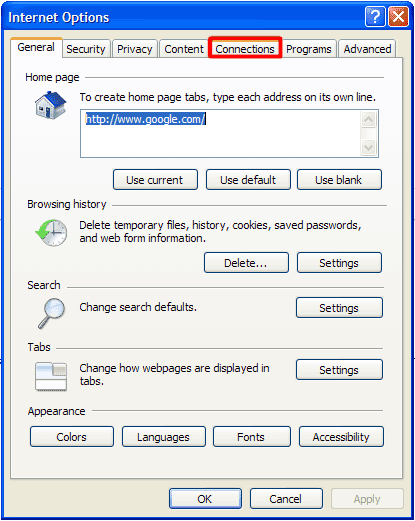
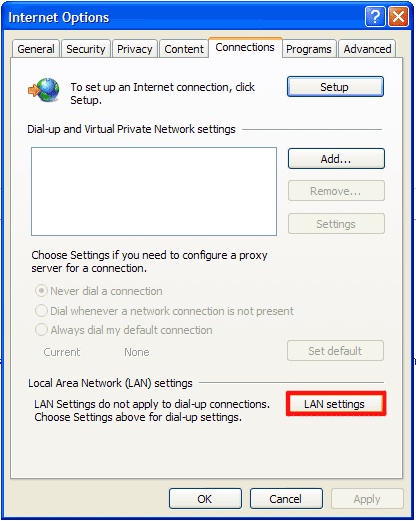
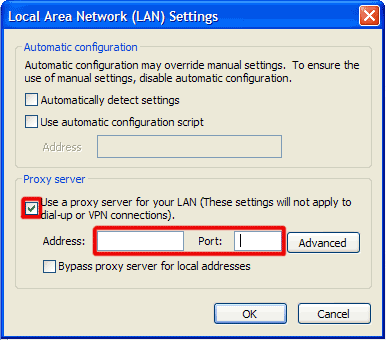
Inserisci commento — CI SERVE LA TUA OPINIONE!