- Si installa senza permesso
- Connessione ad internet senza autorizzazione
- Rallentamento della connessione internet
- Errori di sistema
- Fastidiose finestre pop-up
- Rallentamento del Computer
Best Virus ProtectionHai bisogno di pensarci due volte prima di posizionare la vostra fiducia in qualcosa di simile Best Virus Protection. Si tratta di un'applicazione rogue antispyware che sarà assolutamente dannosa per il sistema se si permettono di rimanere nel vostro computer. Best Virus Protection fingerà di essere un programma antivirus legittimo e cercherà di strappare voi fuori una volta che penserà che ci si può fidare. La fiducia è qualcosa che non dovrebbe mai posto il Best Virus Protection. Questa canaglia vi entrano nel computer tramite e-mail spam e si installerà senza autorizzazione. Mittenti di spam sono davvero creativi in questi giorni e possono anche incidere sui conti tuoi amici 'e inviare spam nella vostra casella di posta, facendolo apparire come si ricevono messaggi da persone che conosci. Purtroppo, quando li apre, si hanno più probabilità di essere infettati da Best Virus Protection. Una volta infettati, si vedrà Best Virus Protection l'esecuzione di un falso sistema di scansione. La scansione non è reale come il ladro non ha la possibilità di controllare i file nel computer. Anche così Best Virus Protection vi presenta una lista dei malware che si suppone "che affliggono" voi. L'unica cosa che si fa il ladro e si deve rimuovere immediatamente Best Virus Protection, prima di crollare il sistema per bene.
Scarica il programma di scansione per Best Virus Protection
How to renew your internet connection:This rogue antispyware blocks your Internet connection to prevent you from removing the rogue application. To enable the Internet connection, please follow these instructions:
| ||||||||
|
Scarica il programma di scansione per
Best Virus Protection
| ||||||||
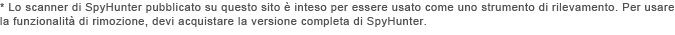
|
Come rimuovere da soli Best Virus Protection
File relativi all’infezione (Best Virus Protection):
%commonappdata%\58ef5\BV98c.exe
%StartMenu%\Best Virus Protection.lnk
%Programs%\Best Virus Protection.lnk
%desktopdir%\Best Virus Protection.lnk
%appdata%\Microsoft\Internet Explorer\Quick Launch\Best Virus Protection.lnk
%appdata%\Best Virus Protection\ScanDisk_.exe
%appdata%\Best Virus Protection\Instructions.ini
Eseguibili da eliminare (Best Virus Protection):
%commonappdata%\58ef5\BV98c.exe
Rimozione delle entrate del registro (Best Virus Protection):
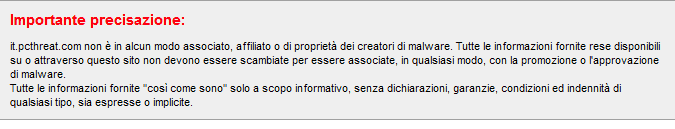
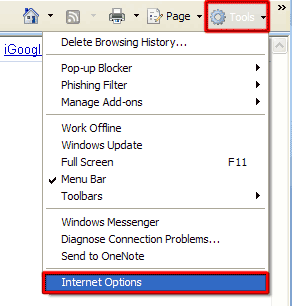
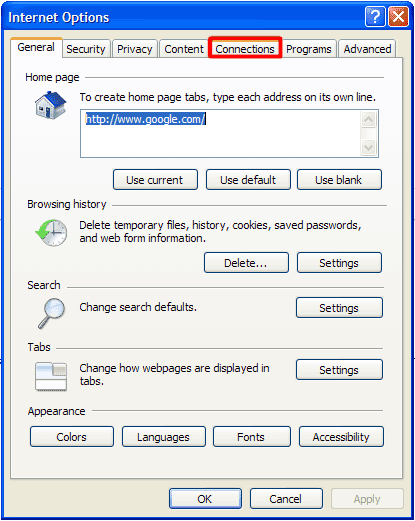
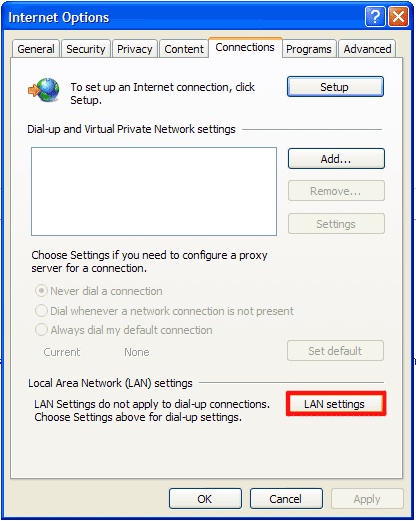
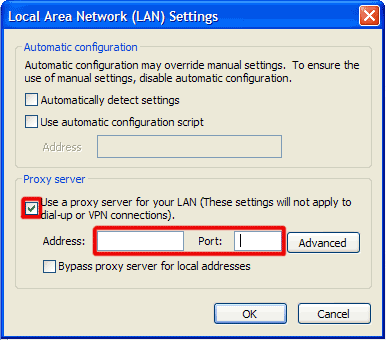
Inserisci commento — CI SERVE LA TUA OPINIONE!