- Si installa senza permesso
- Connessione ad internet senza autorizzazione
- Esposizione di annunci pubblicitari
- Rallentamento della connessione internet
- Errori di sistema
- Fastidiose finestre pop-up
- Rallentamento del Computer
Windows Sleek PerformanceSe ti stai ancora chiedendo cosa sia Windows Sleek Performance, ecco una notizia flash per te - è un rogue. I falsi programmi antispyware sono applicazioni maligne che si infiltrano nel tuo computer per rubarti dei soldi. Per riuscirci, cose come Windows Sleek Performance danneggeranno anche il tuo sistema, facendoti credere che questi sintomi siano causati da numerosi Trojan e virus, ma la verità è che l'unico responsabile di tutto ciò è Windows Sleek Performance. Questo rogue si installa da solo senza fartelo sapere e poi esegue una falsa scansione del sistema, presentandoti una lista di presunte infezioni. Non serve dire che la lista è completamente inventata e finta. Poi, Windows Sleek Performance ti bombarderà di spam con numerose false notifiche di sicurezza, rallentando considerabilmente il tuo computer. Se non fosse abbastanza, Windows Sleek Performance può anche bloccare i tuoi file exe, sostenendo che i tuoi programmi siano stati infettati e devano essere chiusi. Se stai cercando su Internet un modo per eliminarlo, Windows Sleek Performance può anche bloccare il tuo accesso a certi siti Internet. Perciò devi rimuovere Windows Sleek Performance immediatamente e se non sei sicuro di come farlo da solo, investi in un buon programma di protezione del computer che lo farà per te automaticamente.
Scarica il programma di scansione per Windows Sleek Performance
How to renew your internet connection:This rogue antispyware blocks your Internet connection to prevent you from removing the rogue application. To enable the Internet connection, please follow these instructions:
| ||||||||
|
Scarica il programma di scansione per
Windows Sleek Performance
| ||||||||
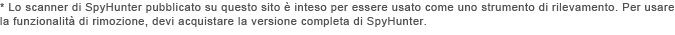
|
Come rimuovere da soli Windows Sleek Performance
File relativi all’infezione (Windows Sleek Performance):
%CommonStartMenu%\Programs\Windows Sleek Performance.lnk
%AppData%\result.db
%AppData%\W34r34mt5h21ef.dat
%AppData%\Protector-[Random].exe
%AppData%\NPSWF32.dll
Le librerie Dynamic link utilizzano (Windows Sleek Performance):
Eseguibili da eliminare (Windows Sleek Performance):
Rimozione delle entrate del registro (Windows Sleek Performance):
HKEY_CURRENT_USER\Software\Microsoft\Win
HKEY_CURRENT_USER\Software\Microsoft\Windows\CurrentVersion\Settings "net" = "2012-5-6_2"
HKEY_CURRENT_USER\Software\Microsoft\Windows\CurrentVersion\Settings "UID" = "ungklgkqft"
HKEY_LOCAL_MACHINE\SOFTWARE\Microsoft\Windows NT\CurrentVersion\Image File Execution Options\alertsvc.exe
HKEY_LOCAL_MACHINE\SOFTWARE\Microsoft\Windows NT\CurrentVersion\Image File Execution Options\belt.exe
HKEY_LOCAL_MACHINE\SOFTWARE\Microsoft\Windows NT\CurrentVersion\Image File Execution Options\iface.exe
HKEY_LOCAL_MACHINE\SOFTWARE\Microsoft\Windows NT\CurrentVersion\Image File Execution Options\netspyhunter-1.2.exe
HKEY_LOCAL_MACHINE\SOFTWARE\Microsoft\Windows NT\CurrentVersion\Image File Execution Options\rscdwld.exe
HKEY_LOCAL_MACHINE\SOFTWARE\Microsoft\Windows NT\CurrentVersion\Image File Execution Options\tcm.exe
HKEY_LOCAL_MACHINE\SOFTWARE\Microsoft\Windows NT\CurrentVersion\Image File Execution Options\winstart.exe
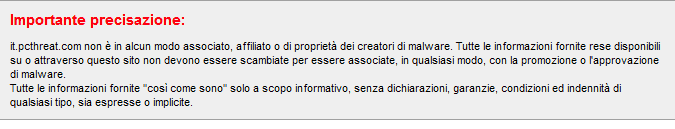
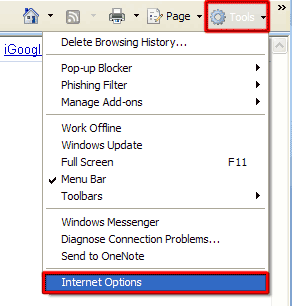
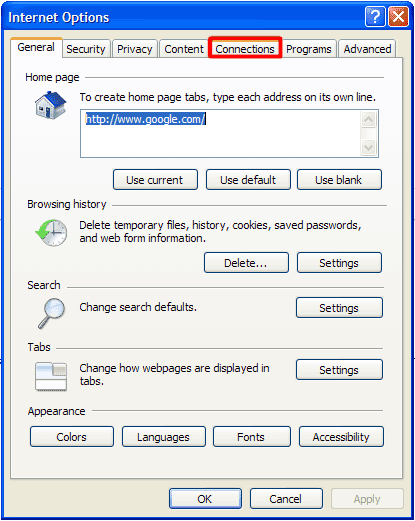
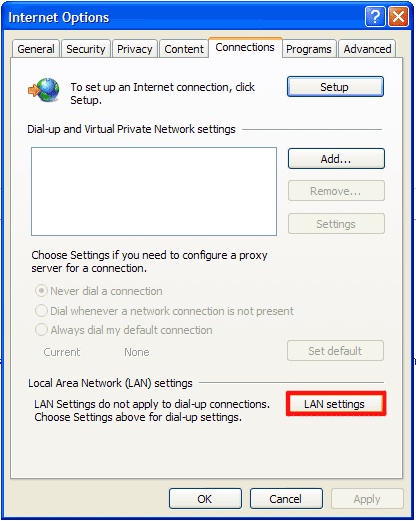
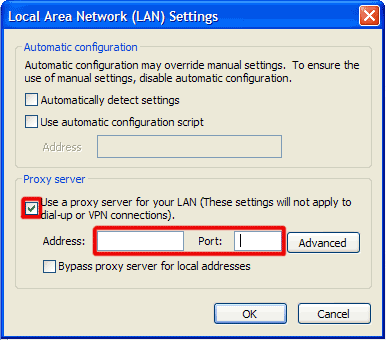
Inserisci commento — CI SERVE LA TUA OPINIONE!