- Si installa senza permesso
- Connessione ad internet senza autorizzazione
- Esposizione di annunci pubblicitari
- Rallentamento della connessione internet
- Errori di sistema
- Fastidiose finestre pop-up
- Rallentamento del Computer
Antivirus ActionÈ facile cadere nella trappola dei criminali alle spalle della falsa applicazione antispyware chiamata Antivirus Action. Gli utenti sono facilmente indotti a credere che Antivirus Action sia una legittima applicazione per la sicurezza grazie all’aspetto autentico delle sue interfacce. Gli utenti dovrebbero proteggere i loro PC da questi falsi programmi non credendo a nessuna delle finte promesse. I PC infetti da Antivirus Action hanno mostrato sintomi di ridirezionamento del browser, instabilità del sistema e un aumento di messaggi di pop-up. Un‘infezione Antivirus Action espone il sistema a molte altre minacce, poiché sfrutta le parti deboli del sistema per dare accesso alle altre minacce. Gli utenti dovrebbero semplicemente rimuovere Antivirus Action con l’aiuto di un programma antispyware affidabile. Questo è l’unico modo per riavere il controllo del sistema.
Scarica il programma di scansione per Antivirus Action
How to renew your internet connection:This rogue antispyware blocks your Internet connection to prevent you from removing the rogue application. To enable the Internet connection, please follow these instructions:
| ||||||||
|
Scarica il programma di scansione per
Antivirus Action
| ||||||||
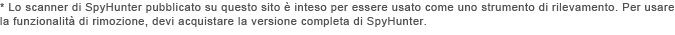
|
Come rimuovere da soli Antivirus Action
File relativi all’infezione (Antivirus Action):
ygsfosbdlta.exe
yeradtjtsbl.exe
ybkismgtsbl.exe
xxitffttsbl.exe
xggrvhctsbl.exe
xcyfcextsbl.exe
wujypwktsbl.exe
wpvsdmgtsbl.exe
wpanmldtsbl.exe
wjxeaikdlta.exe
wgtcvidtsbl.exe
vtqpsdntsbl.exe
vqucadstsbl.exe
vklsehhdlta.exe
unauenetsbl.exe
uixykvatsbl.exe
uihaifqdlta.exe
uhblmjjtsbl.exe
udjxvkntsbl.exe
txqsqdutsbl.exe
twalecwtsbl.exe
trihxnktsbl.exe
tomgggctsbl.exe
tkfofhsdlta.exe
tjgsyhedlta.exe
teyhlfxtsbl.exe
tcifidntsbl.exe
sylstuhtsbl.exe
sslxxoptsbl.exe
sqydqsldlta.exe
sdxfsyotsbl.exe
ryhlndttsbl.exe
rixfrlvdlta.exe
rirwoshtsbl.exe
rbkeknfdlta.exe
raiecgxdlta.exe
qvydvnmdlta.exe
qrevhdptsbl.exe
qrcpupptsbl.exe
qqumhletsbl.exe
qikcxeatsbl.exe
qalhtmxtsbl.exe
pysndledlta.exe
pmommlhdlta.exe
pmjlmccdlta.exe
plildqadlta.exe
pgiykjbtsbl.exe
paulymedlta.exe
ospmbvjtsbl.exe
oscthofdlta.exe
oorxqesdlta.exe
oofivrwdlta.exe
oloyrerdlta.exe
oletxivtsbl.exe
nxvabxttsbl.exe
nqjvdmctsbl.exe
nflthhetsbl.exe
mxulvhgtsbl.exe
mpukyfqtsbl.exe
mphwumadlta.exe
mlenrdotsbl.exe
mkahqrltsbl.exe
micrgnutsbl.exe
mhhvhtatsbl.exe
lwfywxitsbl.exe
ltrypibdlta.exe
lthdllhtsbl.exe
locpogytsbl.exe
lnklfhqdlta.exe
llvtmofdlta.exe
lialolidlta.exe
ksonreqtsbl.exe
kbcrutetsbl.exe
jykpbtbtsbl.exe
jiswvkutsbl.exe
jdxgxhqdlta.exe
jcfgurqdlta.exe
ivpdefutsbl.exe
iudxuoctsbl.exe
insmdkadlta.exe
ikuekrqtsbl.exe
ihrlawtdlta.exe
ihqdylydlta.exe
iditkpkdlta.exe
hyimnjgtsbl.exe
hteisvedlta.exe
hqgobyatsbl.exe
hpdtqvedlta.exe
hnwrurktsbl.exe
hnejirctsbl.exe
hlpcjdndlta.exe
guqjvbhtsbl.exe
gtmnhaotsbl.exe
gsaoorutsbl.exe
gnpcuqytsbl.exe
gkeiwgrtsbl.exe
ftfpelstsbl.exe
fligkfktsbl.exe
flhxvjvtsbl.exe
fkioajhtsbl.exe
fgwyyttdlta.exe
fbwilfttsbl.exe
fbleiqxtsbl.exe
eyunlmwtsbl.exe
eykrxhmtsbl.exe
eovhjxftsbl.exe
emtvtujtsbl.exe
ejxdfdxdlta.exe
eehqgetdlta.exe
edbqjiptsbl.exe
dsbwjoedlta.exe
dfalahfdlta.exe
dcioxufdlta.exe
ctxfcsetsbl.exe
cisrauddlta.exe
cencbpetsbl.exe
cbgftqjdlta.exe
byvnvsydlta.exe
bueemktdlta.exe
blsqujmdlta.exe
biqlhnndlta.exe
bfdfikdtsbl.exe
aymdddodlta.exe
auqiahodlta.exe
atoswoqtsbl.exe
amrwumetsbl.exe
aekvsqydlta.exe
SearchSettingsProtection.exe
xvidvlwagnz.exe
utyqwnwagnz.exe
tbdjokwagnz.exe
qkwcrrwagnz.exe
oaaukswagnz.exe
lxmyolwagnz.exe
lhhekpwagnz.exe
hjapgkwagnz.exe
Eseguibili da eliminare (Antivirus Action):
ygsfosbdlta.exe
yeradtjtsbl.exe
ybkismgtsbl.exe
xxitffttsbl.exe
xggrvhctsbl.exe
xcyfcextsbl.exe
wujypwktsbl.exe
wpvsdmgtsbl.exe
wpanmldtsbl.exe
wjxeaikdlta.exe
wgtcvidtsbl.exe
vtqpsdntsbl.exe
vqucadstsbl.exe
vklsehhdlta.exe
unauenetsbl.exe
uixykvatsbl.exe
uihaifqdlta.exe
uhblmjjtsbl.exe
udjxvkntsbl.exe
txqsqdutsbl.exe
twalecwtsbl.exe
trihxnktsbl.exe
tomgggctsbl.exe
tkfofhsdlta.exe
tjgsyhedlta.exe
teyhlfxtsbl.exe
tcifidntsbl.exe
sylstuhtsbl.exe
sslxxoptsbl.exe
sqydqsldlta.exe
sdxfsyotsbl.exe
ryhlndttsbl.exe
rixfrlvdlta.exe
rirwoshtsbl.exe
rbkeknfdlta.exe
raiecgxdlta.exe
qvydvnmdlta.exe
qrevhdptsbl.exe
qrcpupptsbl.exe
qqumhletsbl.exe
qikcxeatsbl.exe
qalhtmxtsbl.exe
pysndledlta.exe
pmommlhdlta.exe
pmjlmccdlta.exe
plildqadlta.exe
pgiykjbtsbl.exe
paulymedlta.exe
ospmbvjtsbl.exe
oscthofdlta.exe
oorxqesdlta.exe
oofivrwdlta.exe
oloyrerdlta.exe
oletxivtsbl.exe
nxvabxttsbl.exe
nqjvdmctsbl.exe
nflthhetsbl.exe
mxulvhgtsbl.exe
mpukyfqtsbl.exe
mphwumadlta.exe
mlenrdotsbl.exe
mkahqrltsbl.exe
micrgnutsbl.exe
mhhvhtatsbl.exe
lwfywxitsbl.exe
ltrypibdlta.exe
lthdllhtsbl.exe
locpogytsbl.exe
lnklfhqdlta.exe
llvtmofdlta.exe
lialolidlta.exe
ksonreqtsbl.exe
kbcrutetsbl.exe
jykpbtbtsbl.exe
jiswvkutsbl.exe
jdxgxhqdlta.exe
jcfgurqdlta.exe
ivpdefutsbl.exe
iudxuoctsbl.exe
insmdkadlta.exe
ikuekrqtsbl.exe
ihrlawtdlta.exe
ihqdylydlta.exe
iditkpkdlta.exe
hyimnjgtsbl.exe
hteisvedlta.exe
hqgobyatsbl.exe
hpdtqvedlta.exe
hnwrurktsbl.exe
hnejirctsbl.exe
hlpcjdndlta.exe
guqjvbhtsbl.exe
gtmnhaotsbl.exe
gsaoorutsbl.exe
gnpcuqytsbl.exe
gkeiwgrtsbl.exe
ftfpelstsbl.exe
fligkfktsbl.exe
flhxvjvtsbl.exe
fkioajhtsbl.exe
fgwyyttdlta.exe
fbwilfttsbl.exe
fbleiqxtsbl.exe
eyunlmwtsbl.exe
eykrxhmtsbl.exe
eovhjxftsbl.exe
emtvtujtsbl.exe
ejxdfdxdlta.exe
eehqgetdlta.exe
edbqjiptsbl.exe
dsbwjoedlta.exe
dfalahfdlta.exe
dcioxufdlta.exe
ctxfcsetsbl.exe
cisrauddlta.exe
cencbpetsbl.exe
cbgftqjdlta.exe
byvnvsydlta.exe
bueemktdlta.exe
blsqujmdlta.exe
biqlhnndlta.exe
bfdfikdtsbl.exe
aymdddodlta.exe
auqiahodlta.exe
atoswoqtsbl.exe
amrwumetsbl.exe
aekvsqydlta.exe
SearchSettingsProtection.exe
xvidvlwagnz.exe
utyqwnwagnz.exe
tbdjokwagnz.exe
qkwcrrwagnz.exe
oaaukswagnz.exe
lxmyolwagnz.exe
lhhekpwagnz.exe
hjapgkwagnz.exe
Rimozione delle entrate del registro (Antivirus Action):
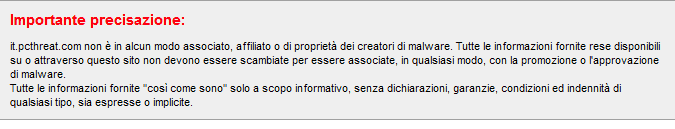
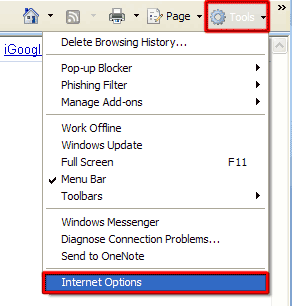
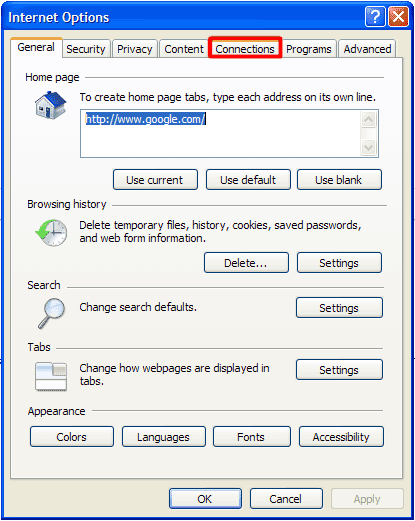
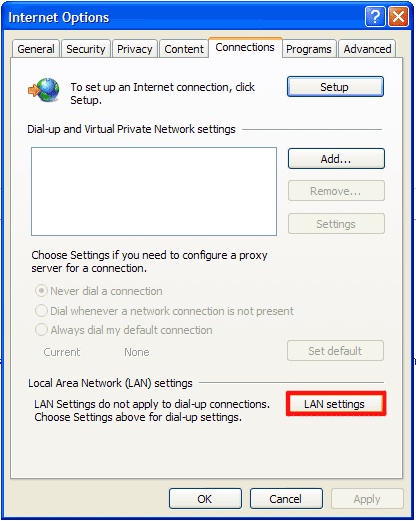
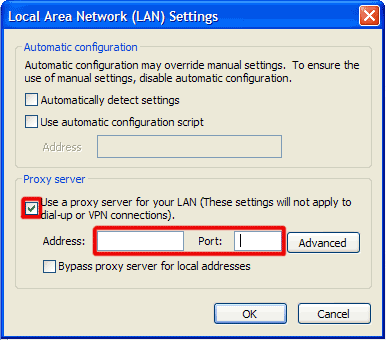
Commenti
è un programma molto molto molto molto ma molto stupido mi fa bloccare il computerèànon mi fa aprire nessuna finestra
l'ho eliminato una volta, e ci sto riprovando......ho l'asciato l'installazione di un antivirus aperta e ho riavviato