- Si installa senza permesso
- Connessione ad internet senza autorizzazione
- Rallentamento della connessione internet
- Errori di sistema
- Fastidiose finestre pop-up
- Rallentamento del Computer
Antivirus ScanAntivirus Scan, comunemente chiamato AntivirusScan, è stato recentemente notato nel mondo della sicurezza online come una delle ultime minacce tra i falsi antispyware. Questa minaccia merita una speciale citazione a causa della sua natura particolarmente cattiva. Nonostante aver conseguito il suo principale scopo, di derubare gli utenti con l’acquisto si software costoso e inutile, Antivirus Scan è anche noto per causare seri problemi ai sistemi degli utenti da esso infetti. I problemi riportati dagli utenti vanno dall’instabilità del sistema al ridirezionamento del browser e irritanti annunci di pop-up. Antivirus Scan informa gli utenti che il loro PC è stato attaccato da vari virus. Per fare questo, Antivirus Scan utilizza finti messaggi per la sicurezza e informa gli utenti di queste minacce attraverso finte interfacce di Windows dall’aspetto autentico. Continuerà poi informando gli utenti che l’unico modo per respingere o eliminare infezioni e attacchi è acquistare Antivirus Scan e installarlo sul loro sistema. Se sospettate che il vostro PC sia infetto da Antivirus Scan, rimuovete immediatamente Antivirus Scan dal vostro sistema al più presto con l’aiuto di antispyware affidabili e rispettabili.
Scarica il programma di scansione per Antivirus Scan
How to renew your internet connection:This rogue antispyware blocks your Internet connection to prevent you from removing the rogue application. To enable the Internet connection, please follow these instructions:
| ||||||||
|
Scarica il programma di scansione per
Antivirus Scan
| ||||||||
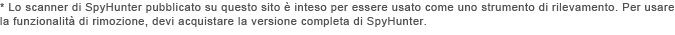
|
Come rimuovere da soli Antivirus Scan
File relativi all’infezione (Antivirus Scan):
utcobveusbs.exe
opjtrjfusbs.exe
okylhjwusbs.exe
kkkgwetusbs.exe
idlpqvtusbs.exe
fhwhwufusbs.exe
ajdyfheusbs.exe
%Appdata%\nkqjrqgji\eedipixuerb.exe
%Appdata%\uwlvrtpnt\yyyffeluerb.exe
%Appdata%\lvdbqunem\orwhnhnusbs.exe
%Temp%\gbogroude\vwndeckuerb.exe
%Temp%\xmygvnfna\xepgsmtuerb.exe
%Temp%\[random]\[random]affm.exe
%Documents and Settings%\All Users\Application Data\Antivirus Scan
%Documents and Settings%\All Users\Desktop\Antivirus Scan.lnk
%Documents and Settings%\All Users\Start Menu\Programs\Antivirus Scan
Eseguibili da eliminare (Antivirus Scan):
utcobveusbs.exe
opjtrjfusbs.exe
okylhjwusbs.exe
kkkgwetusbs.exe
idlpqvtusbs.exe
fhwhwufusbs.exe
ajdyfheusbs.exe
Rimozione delle entrate del registro (Antivirus Scan):
HKEY_CURRENT_USER\Software\Microsoft\Internet Explorer\PhishingFilter “Enabled” = “0″
HKEY_CURRENT_USER\Software\Microsoft\Windows\CurrentVersion\Internet Settings “ProxyEnable” = “1″
HKEY_CURRENT_USER\Software\Microsoft\Windows\CurrentVersion\Internet Settings “ProxyOverride” = “”
HKEY_CURRENT_USER\Software\Microsoft\Windows\CurrentVersion\Internet Settings “ProxyServer” = “http=127.0.0.1:33921″
HKEY_CURRENT_USER\Software\Microsoft\Windows\CurrentVersion\Run “[random]affm.exe”
HKEY_CURRENT_USER\Software\[random]
HKEY_LOCAL_MACHINE\Software\Microsoft\Windows\CurrentVersion\Run “Antivirus Scan”
HKEY_LOCAL_MACHINE\SOFTWARE\Microsoft\Windows\CurrentVersion\Run “[random]affm.exe”
HKEY_LOCAL_MACHINE\SOFTWARE\Microsoft\Windows\CurrentVersion\Uninstall\Antivirus Scan
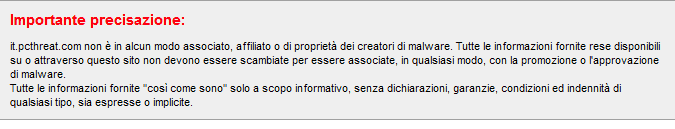
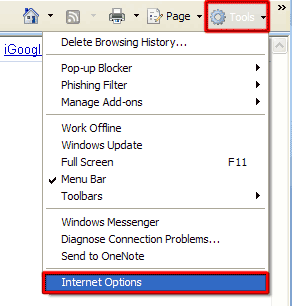
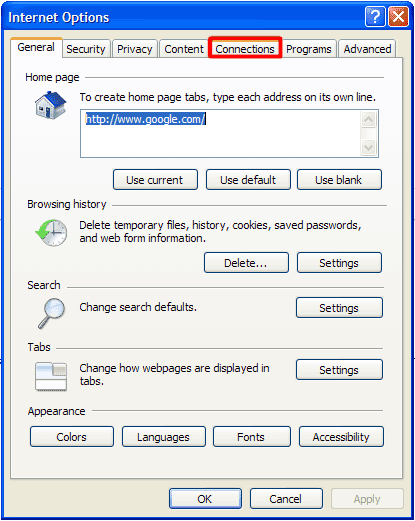
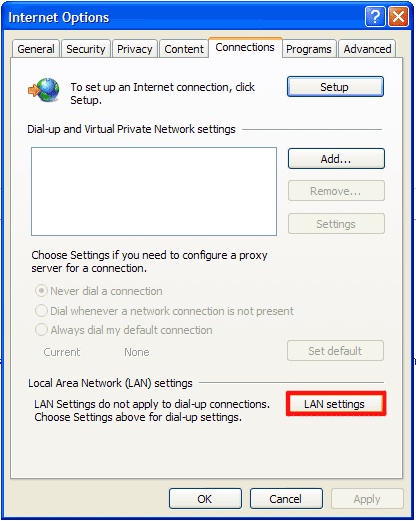
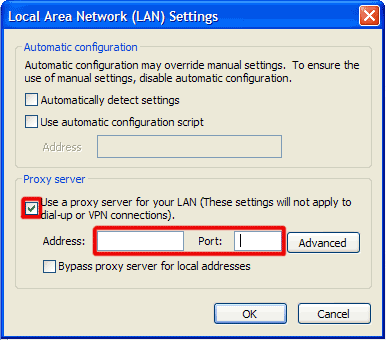
Commenti
Salve, ho scaricato su una chiavetta lo Spyhunter ma il rouge non me lo fa installare. come posso fare? NB: non ho accesso a internet per via del malware, ora vi scrivo da un pc di un mio amico. Grazie!
Io ho spento il computer tenendo premuto per 5 sec il pulsante, quando lo riaccendi selezioni modalità provvisoria e da li puoi lanciare il programma