- Si installa senza permesso
- Cambio di sfondi
- Esposizione di annunci pubblicitari
- Rallentamento della connessione internet
- Fastidiose finestre pop-up
- Rallentamento del Computer
Smart Internet Protection 2011Si tratta dell’ultima falsa applicazione antispyware conosciuta col nome di Smart Internet Protection 2011. Ci sono molte cose da sapere a riguardo di Smart Internet Protection 2011 ed è essenziale che sappiate che questo programma maligno è stato creato da persone con cattive intenzioni. È importante che prendiate sempre seriamente la sicurezza del vostro computer e che rimuoviate Smart Internet Protection 2011 dal vostro sistema. Potrebbe succedere che qualunque cosa facciate, non riusciate a eliminare Smart Internet Protection 2011. In verità ci riuscirete utilizzando il corretto strumento di rimozione dello spyware. È importante sapere che Smart Internet Protection 2011 modificherà le impostazioni del vostro sistema e causerà l’apparizione e la scomparsa dei file. Sarete, inoltre, bombardati da ogni genere di false notifiche sulla sicurezza e pop-up allo scopo di convincervi che il PC sia infetto. Il vostro PC è infetto ma non dalle minacce sostenute nei messaggi, bensì dal pericoloso Smart Internet Protection 2011.
Scarica il programma di scansione per Smart Internet Protection 2011
How to renew your internet connection:This rogue antispyware blocks your Internet connection to prevent you from removing the rogue application. To enable the Internet connection, please follow these instructions:
| ||||||||
|
Scarica il programma di scansione per
Smart Internet Protection 2011
| ||||||||
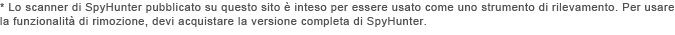
|
Come rimuovere da soli Smart Internet Protection 2011
File relativi all’infezione (Smart Internet Protection 2011):
viVHd.exe
YBoom.exe
WSZugo.exe
wsynalib.exe
vloadb5C.dll
vfbu.exe
svchost10.exe
StarDefender4.exe
sssd.exe
softupdate106_231.exe
SIfce_289.exe
SI6c2_289.exe
SI646_289.exe
SI306_231.exe
RogueKiller.exe
powerrcfg.exe
nsv19B.dll
killexe.exe
jjp154.exe
FullEkran.exe
AdobeMngPlug.dll
acleaner.exe
979f8ea8.dll
%commonprograms%\Smart Internet Protection 2011.lnk
%startmenu%\Smart Internet Protection 2011.lnk
%appdata%\Smart Internet Protection 2011\instructions.ini
%appdata%\Smart Internet Protection 2011\cookies.sqlite
%commonappdata%\smeyfe
%commonappdata%\sqhdr5\35.mof
%commonappdata%\sqhdr5\wksra_249.exe
Le librerie Dynamic link utilizzano (Smart Internet Protection 2011):
vloadb5C.dll
nsv19B.dll
AdobeMngPlug.dll
979f8ea8.dll
Eseguibili da eliminare (Smart Internet Protection 2011):
YBoom.exe
WSZugo.exe
wsynalib.exe
vfbu.exe
svchost10.exe
StarDefender4.exe
sssd.exe
softupdate106_231.exe
SIfce_289.exe
SI6c2_289.exe
SI646_289.exe
SI306_231.exe
RogueKiller.exe
powerrcfg.exe
killexe.exe
jjp154.exe
FullEkran.exe
acleaner.exe
%commonappdata%\sqhdr5\wksra_249.exe
Rimozione delle entrate del registro (Smart Internet Protection 2011):
hkcr\CLSID\{3F2BBC05-40DF-11D2-9455-00104BC936FF}
hkcu\Software\3
hkcu\Software\Microsoft\Windows\CurrentVersion\Run “Smart Internet Protection 2011″
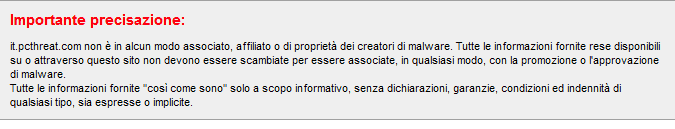
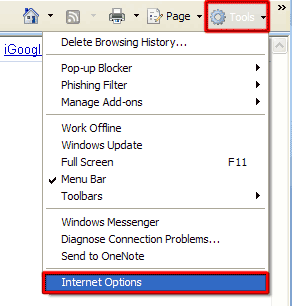
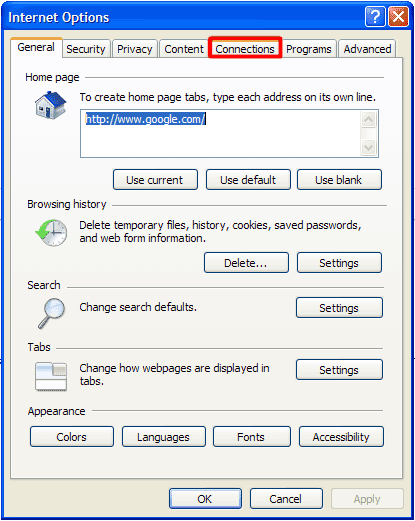
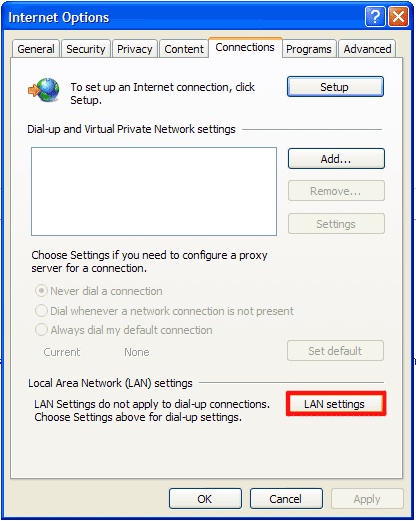
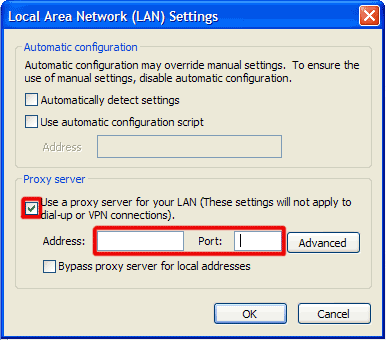
Inserisci commento — CI SERVE LA TUA OPINIONE!