- Si installa senza permesso
- Connessione ad internet senza autorizzazione
- Rallentamento della connessione internet
- Errori di sistema
- Fastidiose finestre pop-up
- Rallentamento del Computer
Windows Protection MasterCi sono programmi che rovineranno la vita quotidiana senza pensarci due volte e Windows Protection Master è uno di loro. Si tratta di un'applicazione antispyware rogue che viene fuori con l'intento fregarvi i vostri soldi. Windows Protection Master sembra quasi identico ad un popolare programma antivirus, e notare come questa rogue utilizza simboli ufficiali del sistema operativo nel suo logo, che lo fa apparire più affidabile agli utenti ignari. Windows Protection Master entra nel vostro computer. La distribuzione di questa roguecomprende anche ingannare gli utenti a livello mondiale questo rogue viaggia con e-mail spam nella tua casella di posta principale. Ci sono i messaggi, che vi spingono a guardare un video interessante, e si possono vedere i link incorporato nel messaggio di posta elettronica, reindirizzando l'utente al sito dove si poteva vederlo. Purtroppo, cliccando su quel link si avvia un download di Windows Protection Master si sarebbe insediato nel vostro computer. In seguito, Windows Protection Master si apre in azione ed esegue una scansione falso sistema che può facilmente rendere panico chiunque, perché mostra un elenco enorme di malware che si suppone danneggiare il computer. Non temere, perché l'abbondanza di Trojan, worm e quant'altro non esistono nel vostro computer. La lista è composta da Windows Protection Master e non è vero. Rimuovere Windows Protection Master dal computer prima che è riuscita a rallentare il sistema al punto di non ritorno indietro mai più.
Scarica il programma di scansione per Windows Protection Master
How to renew your internet connection:This rogue antispyware blocks your Internet connection to prevent you from removing the rogue application. To enable the Internet connection, please follow these instructions:
| ||||||||
|
Scarica il programma di scansione per
Windows Protection Master
| ||||||||
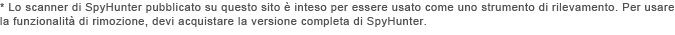
|
Come rimuovere da soli Windows Protection Master
File relativi all’infezione (Windows Protection Master):
%UserProfile%\Desktop\Windows Protection Master.lnk
%AppData%\result.db
%AppData%\NPSWF32.dll
%AppData%\Inspector-[random].exe
Inspector-trb.exe
Inspector-svo.exe
Inspector-mhk.exe
Inspector-lbe.exe
Inspector-cux.exe
Eseguibili da eliminare (Windows Protection Master):
Inspector-svo.exe
Inspector-mhk.exe
Inspector-lbe.exe
Inspector-cux.exe
Rimozione delle entrate del registro (Windows Protection Master):
HKEY_CURRENT_USER\Software\Microsoft\Windows\CurrentVersion\Internet Settings "WarnOnHTTPSToHTTPRedirect" = 0
HKEY_CURRENT_USER\Software\Microsoft\Windows\CurrentVersion\Policies\System "DisableRegedit" = 0
HKEY_CURRENT_USER\Software\Microsoft\Windows\CurrentVersion\Policies\System "DisableRegistryTools" = 0
HKEY_CURRENT_USER\Software\Microsoft\Windows\CurrentVersion\Policies\System "DisableTaskMgr" = 0
HKEY_CURRENT_USER\Software\Microsoft\Windows\CurrentVersion\Run "Inspector"
HKEY_LOCAL_MACHINE\SOFTWARE\Microsoft\Windows NT\CurrentVersion\Image File Execution Options\adaware.exe "Debugger"
HKEY_LOCAL_MACHINE\SOFTWARE\Microsoft\Windows NT\CurrentVersion\Image File Execution Options\belt.exe "Debugger"
HKEY_LOCAL_MACHINE\SOFTWARE\Microsoft\Windows NT\CurrentVersion\Image File Execution Options\deputy.exe "Debugger"
HKEY_LOCAL_MACHINE\SOFTWARE\Microsoft\Windows NT\CurrentVersion\Image File Execution Options\icload95.exe "Debugger"
HKEY_LOCAL_MACHINE\SOFTWARE\Microsoft\Windows NT\CurrentVersion\Image File Execution Options\lnetinfo.exe "Debugger"
HKEY_LOCAL_MACHINE\SOFTWARE\Microsoft\Windows NT\CurrentVersion\Image File Execution Options\mpftray.exe "Debugger"
HKEY_LOCAL_MACHINE\SOFTWARE\Microsoft\Windows NT\CurrentVersion\Image File Execution Options\netscanpro.exe "Debugger"
HKEY_LOCAL_MACHINE\SOFTWARE\Microsoft\Windows NT\CurrentVersion\Image File Execution Options\nssys32.exe "Debugger"
HKEY_LOCAL_MACHINE\SOFTWARE\Microsoft\Windows NT\CurrentVersion\Image File Execution Options\ozn695m5.exe "Debugger"
HKEY_LOCAL_MACHINE\SOFTWARE\Microsoft\Windows NT\CurrentVersion\Image File Execution Options\perswf.exe "Debugger"
HKEY_LOCAL_MACHINE\SOFTWARE\Microsoft\Windows NT\CurrentVersion\Image File Execution Options\PskSvc.exe "Debugger"
HKEY_LOCAL_MACHINE\SOFTWARE\Microsoft\Windows NT\CurrentVersion\Image File Execution Options\SafetyKeeper.exe "Debugger"
HKEY_LOCAL_MACHINE\SOFTWARE\Microsoft\Windows NT\CurrentVersion\Image File Execution Options\spoler.exe "Debugger"
HKEY_LOCAL_MACHINE\SOFTWARE\Microsoft\Windows NT\CurrentVersion\Image File Execution Options\taskmgr.exe "Debugger"
HKEY_LOCAL_MACHINE\SOFTWARE\Microsoft\Windows NT\CurrentVersion\Image File Execution Options\vbcons.exe "Debugger"
HKEY_LOCAL_MACHINE\SOFTWARE\Microsoft\Windows NT\CurrentVersion\Image File Execution Options\winservn.exe "Debugger"
HKEY_LOCAL_MACHINE\SOFTWARE\Microsoft\Windows NT\CurrentVersion\Image File Execution Options\zonealarm.exe "Debugger"
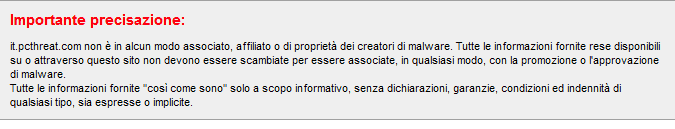
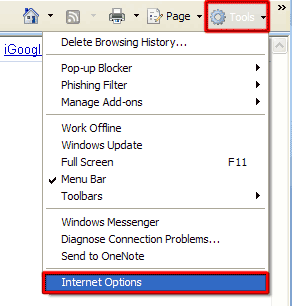
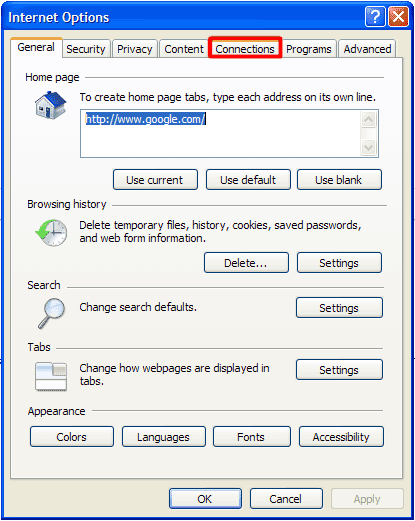
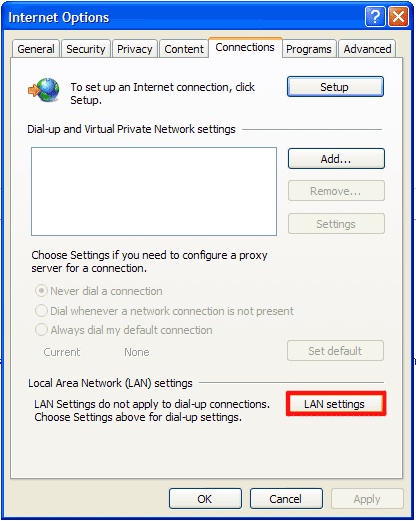
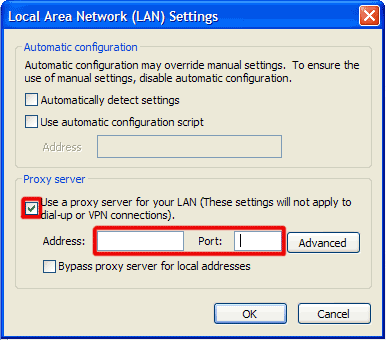
Inserisci commento — CI SERVE LA TUA OPINIONE!