- Si installa senza permesso
- Connessione ad internet senza autorizzazione
- Rallentamento della connessione internet
- Errori di sistema
- Fastidiose finestre pop-up
- Rallentamento del Computer
Home Malware CleanerCon l'avvento di molti strumenti diversi allagamenti di sicurezza rogue di Internet, è diventato sempre più difficile per gli utenti di distinguere tra genuino e strumenti di sicurezza flase come Home Malware Cleaner. Questa applicazione rogue antispyware maligno è stato progettato per fungere da veicolo per i criminali online occulta e vendicativo per strappare onesti proprietari di PC spento. Non ha la capacità di rilevare e rimuovere qualsiasi tipo di minaccia dal sistema. Home Malware Cleaner entreranno nel sistema di nascosto e senza il consenso dell'utente o la conoscenza. Il primo indizio che l'utente avrà come alla presenza di Home Malware Cleaner sul sistema verrà da una scansione di sicurezza falsamente generato. Questa scansione di sicurezza falso informerà l'utente che il suo PC è sotto attacco e che ha bisogno di investire in Home Malware Cleaner in ordine t scongiurare questi attacchi. Poco dopo questa scansione falso l'utente inizia a ricevere allarmi di sicurezza fasulli, sotto forma di pop up fastidiosi messaggi. Questi fastidiosi pop up informa l'utente della stessa cosa, come la scansione di sicurezza fasulli. Quando tutto è detto e fatto Home Malware Cleaner non è in grado di vivere fino a una qualsiasi delle sue promesse, e causerà più danni che nulla di buono. Sbarazzarsi di Home Malware Cleaner immediatamente e ripristinare la sicurezza del PC e della privacy. | ||||||||
|
Scarica il programma di scansione per
Home Malware Cleaner
| ||||||||
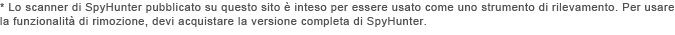
|
Come rimuovere da soli Home Malware Cleaner
File relativi all’infezione (Home Malware Cleaner):
%UserProfile%\Recent\tempdoc.sys
%UserProfile%\Recent\tempdoc.drv
%UserProfile%\Recent\SICKBOY.tmp
%UserProfile%\Recent\PE.tmp
%UserProfile%\Recent\PE.exe
%UserProfile%\Recent\PE.drv
%UserProfile%\Recent\grid.exe
%UserProfile%\Recent\fix.drv
%UserProfile%\Recent\exec.drv
%UserProfile%\Recent\energy.tmp
%UserProfile%\Recent\eb.tmp
%UserProfile%\Recent\DBOLE.tmp
%UserProfile%\Recent\CLSV.exe
%UserProfile%\Recent\ANTIGEN.drv
%UserProfile%\Desktop\Home Malware Cleaner.lnk
%StartMenu%\Programs\Home Malware Cleaner.lnk
%CommonAppData%\79b35\Quarantine Items\
%CommonAppData%\79b35\HMCSys\
%CommonAppData%\79b35\BackUp\
%CommonAppData%\79b35\sqlite3.dll
%CommonAppData%\79b35\mozcrt19.dll
%CommonAppData%\79b35\6543.mof
%CommonAppData%\79b35\HMC.ico
%CommonAppData%\79b35\HMa76.exe
%CommonAppData%\79b35\
%AppData%\Home Malware Cleaner\cookies.sqlite
%AppData%\Home Malware Cleaner\
%AppData%\Home Malware Cleaner\ScanDisk_.exe
%AppData%\Home Malware Cleaner\Instructions.ini
%CommonAppData%\[random]\[random].cfg
%CommonAppData%\[random]\ASE.ico
%CommonAppData%\[random]\[random].exe
%AppData%\Microsoft\Internet Explorer\Quick Launch\Home Malware Cleaner.lnk
%Desktop%\Home Malware Cleaner.lnk
%StartMenu%\Home Malware Cleaner.lnk
%Programs%\Home Malware Cleaner.lnk
Eseguibili da eliminare (Home Malware Cleaner):
%UserProfile%\Recent\PE.exe
%UserProfile%\Recent\CLSV.exe
%CommonAppData%\79b35\HMa76.exe
%AppData%\Home Malware Cleaner\ScanDisk_.exe
%CommonAppData%\[random]\[random].exe
Rimozione delle entrate del registro (Home Malware Cleaner):
HKEY_CLASSES_ROOT\CLSID\{3F2BBC05-40DF-11D2-9455-00104BC936FF}
HKEY_CLASSES_ROOT\dumped_patched.DocHostUIHandler
HKEY_CURRENT_USER\Software\3
HKEY_CURRENT_USER\Software\Classes\Software\Microsoft\Internet Explorer\SearchScopes "URL" = "http://findgala.com/?&uid=8010&q={searchTerms}"
HKEY_CURRENT_USER\Software\Microsoft\Internet Explorer "IIL" = 0
HKEY_CURRENT_USER\Software\Microsoft\Internet Explorer "ltHI" = 0
HKEY_CURRENT_USER\Software\Microsoft\Internet Explorer "ltTST"
HKEY_CURRENT_USER\Software\Microsoft\Internet Explorer "PRS" = "http://127.0.0.1:27777/?inj=%ORIGINAL%"
HKEY_CURRENT_USER\Software\Microsoft\Internet Explorer\Download "CheckExeSignatures" = "no"
HKEY_CURRENT_USER\Software\Microsoft\Internet Explorer\Download "RunInvalidSignatures" = 1
HKEY_CURRENT_USER\Software\Microsoft\Windows\CurrentVersion\Internet Settings "UID" = 8010
HKEY_CURRENT_USER\Software\Microsoft\Windows\CurrentVersion\Internet Settings\5.0\User Agent\Post Platform "runtime 13.08010"
HKEY_CURRENT_USER\Software\Microsoft\Windows\CurrentVersion\Policies\Explorer "DisallowRun" = 1
HKEY_CURRENT_USER\Software\Microsoft\Windows\CurrentVersion\Policies\Explorer\DisallowRun "0" = "msseces.exe"
HKEY_CURRENT_USER\Software\Microsoft\Windows\CurrentVersion\Policies\Explorer\DisallowRun "1" = "MSASCui.exe"
HKEY_CURRENT_USER\Software\Microsoft\Windows\CurrentVersion\Policies\Explorer\DisallowRun "10" = "avgscanx.exe"
HKEY_CURRENT_USER\Software\Microsoft\Windows\CurrentVersion\Policies\Explorer\DisallowRun "11" = "avgcfgex.exe"
HKEY_CURRENT_USER\Software\Microsoft\Windows\CurrentVersion\Policies\Explorer\DisallowRun "12" = "avgemc.exe"
HKEY_CURRENT_USER\Software\Microsoft\Windows\CurrentVersion\Policies\Explorer\DisallowRun "13" = "avgchsvx.exe"
HKEY_CURRENT_USER\Software\Microsoft\Windows\CurrentVersion\Policies\Explorer\DisallowRun "14" = "avgcmgr.exe"
HKEY_CURRENT_USER\Software\Microsoft\Windows\CurrentVersion\Policies\Explorer\DisallowRun "15" = "avgwdsvc.exe"
HKEY_CURRENT_USER\Software\Microsoft\Windows\CurrentVersion\Policies\Explorer\DisallowRun "2" = "ekrn.exe"
HKEY_CURRENT_USER\Software\Microsoft\Windows\CurrentVersion\Policies\Explorer\DisallowRun "3" = "egui.exe"
HKEY_CURRENT_USER\Software\Microsoft\Windows\CurrentVersion\Policies\Explorer\DisallowRun "4" = "avgnt.exe"
HKEY_CURRENT_USER\Software\Microsoft\Windows\CurrentVersion\Policies\Explorer\DisallowRun "5" = "avcenter.exe"
HKEY_CURRENT_USER\Software\Microsoft\Windows\CurrentVersion\Policies\Explorer\DisallowRun "6" = "avscan.exe"
HKEY_CURRENT_USER\Software\Microsoft\Windows\CurrentVersion\Policies\Explorer\DisallowRun "7" = "avgfrw.exe
HKEY_CURRENT_USER\Software\Microsoft\Windows\CurrentVersion\Policies\Explorer\DisallowRun "8" = "avgui.exe"
HKEY_CURRENT_USER\Software\Microsoft\Windows\CurrentVersion\Policies\Explorer\DisallowRun "9" = "avgtray.exe"
HKEY_CURRENT_USER\Software\Microsoft\Windows\CurrentVersion\Run "Home Malware Cleaner"
HKEY_LOCAL_MACHINE\SOFTWARE\Microsoft\Windows NT\CurrentVersion\Image File Execution Options\ashCnsnt.exe
HKEY_LOCAL_MACHINE\SOFTWARE\Microsoft\Windows NT\CurrentVersion\Image File Execution Options\cfd.exe
HKEY_LOCAL_MACHINE\SOFTWARE\Microsoft\Windows NT\CurrentVersion\Image File Execution Options\fnrb32.exe
HKEY_LOCAL_MACHINE\SOFTWARE\Microsoft\Windows NT\CurrentVersion\Image File Execution Options\ldpromenu.exe
HKEY_LOCAL_MACHINE\SOFTWARE\Microsoft\Windows NT\CurrentVersion\Image File Execution Options\ndd32.exe
HKEY_LOCAL_MACHINE\SOFTWARE\Microsoft\Windows NT\CurrentVersion\Image File Execution Options\pgmonitr.exe
HKEY_LOCAL_MACHINE\SOFTWARE\Microsoft\Windows NT\CurrentVersion\Image File Execution Options\signcheck.exe
HKEY_LOCAL_MACHINE\SOFTWARE\Microsoft\Windows NT\CurrentVersion\Image File Execution Options\VisthLic.exe
HKEY_LOCAL_MACHINE\SOFTWARE\Microsoft\Windows NT\CurrentVersion\Image File Execution Options\zatutor.exe
HKEY_LOCAL_MACHINE\SOFTWARE\Microsoft\Windows NT\CurrentVersion\Image File Execution Options\_avp32.exe
HKEY_USERS\.DEFAULT\Software\Microsoft\Internet Explorer\SearchScopes "URL" = "http://findgala.com/?&uid=8010&q={searchTerms}"
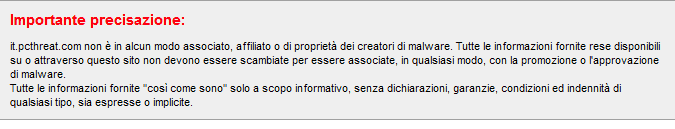
Inserisci commento — CI SERVE LA TUA OPINIONE!