- Si installa senza permesso
- Connessione ad internet senza autorizzazione
- Esposizione di annunci pubblicitari
- Rallentamento della connessione internet
- Errori di sistema
- Fastidiose finestre pop-up
- Rallentamento del Computer
Strong Malware DefenderStrong Malware Defender è una minaccia al computer, si comporta molto simile ad un vero e proprio programma antivirus. Copia l'aspetto di una popolare applicazione salvaguardare computer senza rimorsi di coscienza, e in questo modo riesce a ingannare un sacco di utenti in tutto il mondo. Non diventare un'altra vittima di questa applicazione spregevole e dannoso. Elimnare Strong Malware Defender prima che vi può causare alcun danno grande. La prima cosa che dovete fare per affrontare questa infezione rapidamente giù non segue le istruzioni di Strong Malware Defender quando si spinge per attivare il programma. L'attivazione prevede il pagamento di questo antivirus falsi, e pagando di rivelare il numero della carta di credito, data di scadenza e codice CVV2 i criminali informatici, che in seguito possono utilizzare queste informazioni sensibili per eseguire varie operazioni illegali. Come risultato, si può finire senza soldi a tutti. Rimuovere Strong Malware Defender non appena possibile. Rimozione manuale richiede l'eliminazione di tutti i file associati a questo rogue dal computer. Se lo trovate troppo di un compito, è possibile acquisire un affidabile programma antimalware che si concluderà Strong Malware Defender per voi automaticamente. Qualunque cosa tu faccia, basta assicurarsi che il computer sia assolutamente pulito alla fine. | ||||||||
|
Scarica il programma di scansione per
Strong Malware Defender
| ||||||||
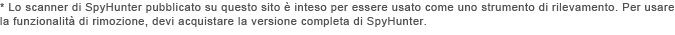
|
Come rimuovere da soli Strong Malware Defender
File relativi all’infezione (Strong Malware Defender):
%UserProfile%\Recent\ppal.sys
%UserProfile%\Recent\PE.tmp
%UserProfile%\Recent\PE.exe
%UserProfile%\Recent\kernel32.tmp
%UserProfile%\Recent\grid.sys
%UserProfile%\Recent\fix.sys
%UserProfile%\Recent\energy.tmp
%UserProfile%\Recent\eb.drv
%UserProfile%\Recent\ddv.dll
%UserProfile%\Recent\DBOLE.tmp
%UserProfile%\Recent\CLSV.sys
%UserProfile%\Desktop\Strong Malware Defender.lnk
%StartMenu%\Programs\Strong Malware Defender.lnk
%StartMenu%\Strong Malware Defender.lnk
%CommonAppData%\SMICFD\SMSIFRIED.cfg
%CommonAppData%\SMICFD\
%CommonAppData%\79b35\Quarantine Items\
%CommonAppData%\79b35\HMCSys\
%CommonAppData%\79b35\BackUp\
%CommonAppData%\79b35\sqlite3.dll
%CommonAppData%\79b35\mozcrt19.dll
%CommonAppData%\79b35\717.mof
%CommonAppData%\79b35\SMD.ico
%CommonAppData%\79b35\SMa76.exe
%CommonAppData%\79b35\
%AppData%\Microsoft\Internet Explorer\Quick Launch\Strong Malware Defender.lnk
%AppData%\Strong Malware Defender\ScanDisk_.exe
%AppData%\Strong Malware Defender\Instructions.ini
%AppData%\Strong Malware Defender\cookies.sqlite
%AppData%\Strong Malware Defender\
Le librerie Dynamic link utilizzano (Strong Malware Defender):
%UserProfile%\Recent\ddv.dll
%CommonAppData%\79b35\sqlite3.dll
%CommonAppData%\79b35\mozcrt19.dll
Eseguibili da eliminare (Strong Malware Defender):
%CommonAppData%\79b35\SMa76.exe
%AppData%\Strong Malware Defender\ScanDisk_.exe
Rimozione delle entrate del registro (Strong Malware Defender):
HKEY_CLASSES_ROOT\dumped_patched.DocHostUIHandler
HKEY_CURRENT_USER\Software\3
HKEY_CURRENT_USER\Software\Classes\Software\Microsoft\Internet Explorer\SearchScopes "URL" = "http://findgala.com/?&uid=7&q={searchTerms}"
HKEY_CURRENT_USER\Software\Microsoft\Internet Explorer "IIL" = 0
HKEY_CURRENT_USER\Software\Microsoft\Internet Explorer "ltHI" = 0
HKEY_CURRENT_USER\Software\Microsoft\Internet Explorer "ltTST"
HKEY_CURRENT_USER\Software\Microsoft\Internet Explorer "PRS" = "http://127.0.0.1:27777/?inj=%ORIGINAL%"
HKEY_CURRENT_USER\Software\Microsoft\Internet Explorer\Download "CheckExeSignatures" = "no"
HKEY_CURRENT_USER\Software\Microsoft\Internet Explorer\Download "RunInvalidSignatures" = 1
HKEY_CURRENT_USER\Software\Microsoft\Windows\CurrentVersion\Internet Settings "UID" = 7
HKEY_CURRENT_USER\Software\Microsoft\Windows\CurrentVersion\Internet Settings\5.0\User Agent\Post Platform "lib/7.00007"
HKEY_CURRENT_USER\Software\Microsoft\Windows\CurrentVersion\Policies\Explorer "DisallowRun" = 1
HKEY_CURRENT_USER\Software\Microsoft\Windows\CurrentVersion\Policies\Explorer\DisallowRun "0" = "msseces.exe"
HKEY_CURRENT_USER\Software\Microsoft\Windows\CurrentVersion\Policies\Explorer\DisallowRun "1" = "MSASCui.exe"
HKEY_CURRENT_USER\Software\Microsoft\Windows\CurrentVersion\Policies\Explorer\DisallowRun "10" = "avgscanx.exe"
HKEY_CURRENT_USER\Software\Microsoft\Windows\CurrentVersion\Policies\Explorer\DisallowRun "11" = "avgcfgex.exe"
HKEY_CURRENT_USER\Software\Microsoft\Windows\CurrentVersion\Policies\Explorer\DisallowRun "12" = "avgemc.exe"
HKEY_CURRENT_USER\Software\Microsoft\Windows\CurrentVersion\Policies\Explorer\DisallowRun "13" = "avgchsvx.exe"
HKEY_CURRENT_USER\Software\Microsoft\Windows\CurrentVersion\Policies\Explorer\DisallowRun "14" = "avgcmgr.exe"
HKEY_CURRENT_USER\Software\Microsoft\Windows\CurrentVersion\Policies\Explorer\DisallowRun "15" = "avgwdsvc.exe"
HKEY_CURRENT_USER\Software\Microsoft\Windows\CurrentVersion\Policies\Explorer\DisallowRun "2" = "ekrn.exe"
HKEY_CURRENT_USER\Software\Microsoft\Windows\CurrentVersion\Policies\Explorer\DisallowRun "3" = "egui.exe"
HKEY_CURRENT_USER\Software\Microsoft\Windows\CurrentVersion\Policies\Explorer\DisallowRun "4" = "avgnt.exe"
HKEY_CURRENT_USER\Software\Microsoft\Windows\CurrentVersion\Policies\Explorer\DisallowRun "5" = "avcenter.exe"
HKEY_CURRENT_USER\Software\Microsoft\Windows\CurrentVersion\Policies\Explorer\DisallowRun "6" = "avscan.exe"
HKEY_CURRENT_USER\Software\Microsoft\Windows\CurrentVersion\Policies\Explorer\DisallowRun "7" = "avgfrw.exe
HKEY_CURRENT_USER\Software\Microsoft\Windows\CurrentVersion\Policies\Explorer\DisallowRun "8" = "avgui.exe"
HKEY_CURRENT_USER\Software\Microsoft\Windows\CurrentVersion\Policies\Explorer\DisallowRun "9" = "avgtray.exe"
HKEY_CURRENT_USER\Software\Microsoft\Windows\CurrentVersion\Run "Strong Malware Defender"
HKEY_LOCAL_MACHINE\SOFTWARE\Microsoft\Windows NT\CurrentVersion\Image File Execution Options\avgiproxy.exe
HKEY_LOCAL_MACHINE\SOFTWARE\Microsoft\Windows NT\CurrentVersion\Image File Execution Options\cfgwiz.exe
HKEY_LOCAL_MACHINE\SOFTWARE\Microsoft\Windows NT\CurrentVersion\Image File Execution Options\fnrb32.exe
HKEY_LOCAL_MACHINE\SOFTWARE\Microsoft\Windows NT\CurrentVersion\Image File Execution Options\ldpromenu.exe
HKEY_LOCAL_MACHINE\SOFTWARE\Microsoft\Windows NT\CurrentVersion\Image File Execution Options\ndd32.exe
HKEY_LOCAL_MACHINE\SOFTWARE\Microsoft\Windows NT\CurrentVersion\Image File Execution Options\pgmonitr.exe
HKEY_LOCAL_MACHINE\SOFTWARE\Microsoft\Windows NT\CurrentVersion\Image File Execution Options\signcheck.exe
HKEY_LOCAL_MACHINE\SOFTWARE\Microsoft\Windows NT\CurrentVersion\Image File Execution Options\VisthLic.exe
HKEY_USERS\.DEFAULT\Software\Microsoft\Internet Explorer\SearchScopes "URL" = "http://findgala.com/?&uid=7&q={searchTerms}"
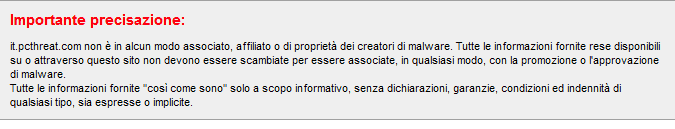
Inserisci commento — CI SERVE LA TUA OPINIONE!