- Si installa senza permesso
- Connessione ad internet senza autorizzazione
- I normali programmi di sistema si bloccano immediatamente
- Rallentamento della connessione internet
- Errori di sistema
- Fastidiose finestre pop-up
- Rallentamento del Computer
Windows Problems StopperTermina Windows Problems Stopper appena ti accorgi della sua presenza, perché avere l'applicazione sul tuo computer non porterà a nulla di buono. Windows Problems Stopper è un falso antispyware creato per derubare gli utenti ignari e tu non sei un'eccezione, perché se stai leggendo, è probabile che il rogue sia già sul tuo computer. Il motivo per cui è così facile cadere in questa trappola è che Windows Problems Stopper ha un'aspetto molto simile a un programma antivirus affidabile. Windows Problems Stopper si aggira su siti Internet infetti, aspettando che tu ci sia dirottato di forza o ci capiti per caso. Una volta aperto il sito collegato a Windows Problems Stopper, il download del rogue inizierà automaticamente e prima che te ne accorga, Windows Problems Stopper sarà installato sul tuo computer senza che tu ne sia a conoscenza o abbia dato il permesso. Poi Windows Problems Stopper inizierà a eseguire false scansioni di sistema, presentandoti una lista di presunti virus pericolosi presenti sul tuo computer, nonostante non ci siano veramente. Se pensi che il tuo computer si comporti in modo strano a causa dei cosiddetti virus, ti stai sbagliando - Windows Problems Stopper è la causa di tutti i mali. Rimuovi Windows Problems Stopper usando un programma antimalware affidabile e il tuo computer tornerà alla normalità immediatamente. Non aspettare che sia troppo tardi per fare qualcosa a riguardo.
Scarica il programma di scansione per Windows Problems Stopper
How to renew your internet connection:This rogue antispyware blocks your Internet connection to prevent you from removing the rogue application. To enable the Internet connection, please follow these instructions:
| ||||||||
|
Scarica il programma di scansione per
Windows Problems Stopper
| ||||||||
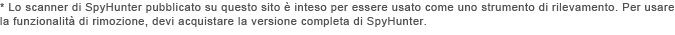
|
Come rimuovere da soli Windows Problems Stopper
File relativi all’infezione (Windows Problems Stopper):
Protector-aqs.exe
%Desktop%\Windows Problems Stopper.lnk
%CommonStartMenu%\Programs\Windows Problems Stopper.lnk
%AppData%\result.db
%AppData%\Protector-[Random].exe
%AppData%\NPSWF32.dll
Le librerie Dynamic link utilizzano (Windows Problems Stopper):
Eseguibili da eliminare (Windows Problems Stopper):
%AppData%\Protector-[Random].exe
Rimozione delle entrate del registro (Windows Problems Stopper):
HKEY_CURRENT_USER\Software\Microsoft\Windows\CurrentVersion\Policies\System "DisableRegedit" = 0
HKEY_CURRENT_USER\Software\Microsoft\Windows\CurrentVersion\Policies\System "DisableRegistryTools" = 0
HKEY_CURRENT_USER\Software\Microsoft\Windows\CurrentVersion\Policies\System "DisableTaskMgr" = 0
HKEY_CURRENT_USER\Software\Microsoft\Windows\CurrentVersion\Run "Inspector"
HKEY_CURRENT_USER\Software\Microsoft\Windows\CurrentVersion\Settings "net" = 2012-3-5_1
HKEY_LOCAL_MACHINE\SOFTWARE\Microsoft\Internet Explorer\Main\FeatureControl\FEATURE_ERROR_PAGE_BYPASS_ZONE_CHECK_FOR_HTTPS_KB954312
HKEY_LOCAL_MACHINE\SOFTWARE\Microsoft\Windows NT\CurrentVersion\Image
HKEY_LOCAL_MACHINE\SOFTWARE\Microsoft\Windows NT\CurrentVersion\Image File Execution Options\antivirus.exe
HKEY_LOCAL_MACHINE\SOFTWARE\Microsoft\Windows NT\CurrentVersion\Image File Execution Options\autoupdate.exe
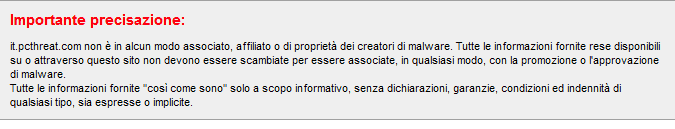
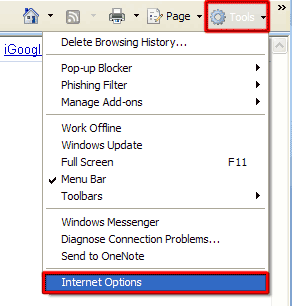
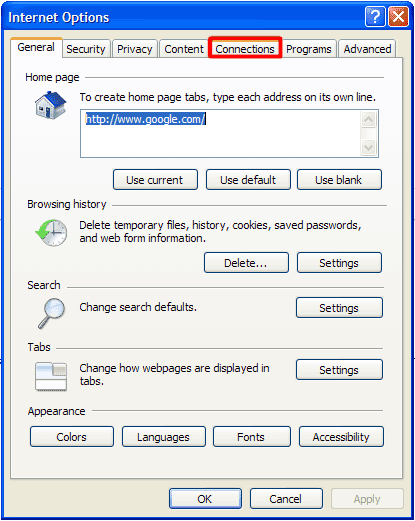
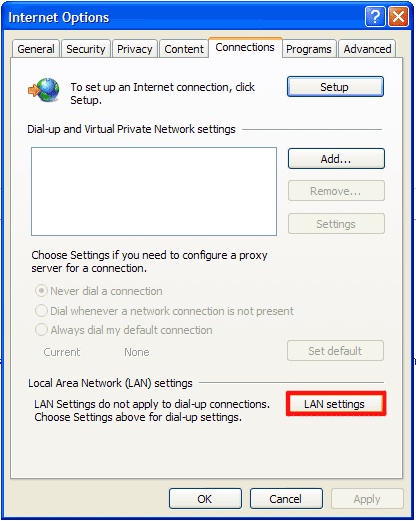
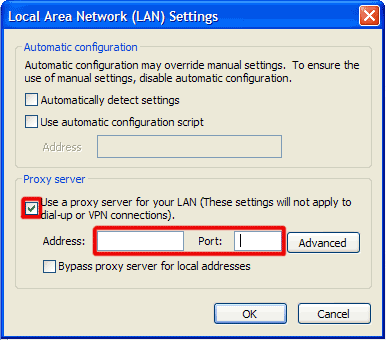
Inserisci commento — CI SERVE LA TUA OPINIONE!