- Si installa senza permesso
- Connessione ad internet senza autorizzazione
- I normali programmi di sistema si bloccano immediatamente
- Rallentamento della connessione internet
- Errori di sistema
- Fastidiose finestre pop-up
- Rallentamento del Computer
Windows Software SaverWindows Software Saver è una minaccia pericolosa del computer che finge di essere un buon programma solo per truffarvi il vostro denaro. Se pensate che Windows Software Saver è un programma ci si può fidare, non fatevi ingannare dalla sua sofisticata interfaccia. In realtà, è nient'altro che un rogue antispyware che trasformerà le vostre giornate in inferni stavi per consentire questa minaccia di prosperare nel vostro sistema. Il motivo per cui è facile prendere Windows Software Saver per la cosa reale è che si copia il design di un programma legittimo antivirus, allo scopo di ingannare ignari utenti in tutto il mondo. Questa canaglia entra nel vostro computer con l'aiuto di infezione da Trojan, quindi se lo vedi agendo in su, c'è un'elevata possibilità che hai anche altro tipo di parassiti nel vostro sistema. E più si consente Windows Software Saver di rimanere nel vostro computer, il peggio l'infezione diventa. Tutto inizia con un sistema visibilmente innocente "scansione", ma poi cresce e diventa non-stop assalto di falsi messaggi di allarme sicurezza, e l'incapacità di eseguire alcuni programmi. Windows Software Saver blocca anche la connessione a Internet, reindirizzando l'utente (con forza ovviamente) a siti web che sono legati al rogue. Non aspettare, acquisire un buon strumento di sicurezza che terminerà Windows Software Saver automaticamente, e il computer tornerà alla normalità in poco tempo.
Scarica il programma di scansione per Windows Software Saver
How to renew your internet connection:This rogue antispyware blocks your Internet connection to prevent you from removing the rogue application. To enable the Internet connection, please follow these instructions:
| ||||||||
|
Scarica il programma di scansione per
Windows Software Saver
| ||||||||
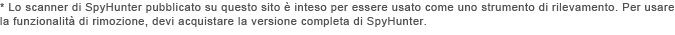
|
Come rimuovere da soli Windows Software Saver
File relativi all’infezione (Windows Software Saver):
%CommonStartMenu%\Programs\Windows Software Saver.lnk
%AppData%\result.db
%AppData%\Protector-[Random].exe
%AppData%\NPSWF32.dll
Le librerie Dynamic link utilizzano (Windows Software Saver):
Eseguibili da eliminare (Windows Software Saver):
Rimozione delle entrate del registro (Windows Software Saver):
HKEY_CURRENT_USER\Software\Microsoft\Windows\CurrentVersion\Settings "UID" = "okanrqfdwk"
HKEY_LOCAL_MACHINE\SOFTWARE\Microsoft\Windows NT\CurrentVersion\Image File Execution Options\atro55en.exe
HKEY_LOCAL_MACHINE\SOFTWARE\Microsoft\Windows NT\CurrentVersion\Image File Execution Options\bisp.exe
HKEY_LOCAL_MACHINE\SOFTWARE\Microsoft\Windows NT\CurrentVersion\Image File Execution Options\esafe.exe
HKEY_LOCAL_MACHINE\SOFTWARE\Microsoft\Windows NT\CurrentVersion\Image File Execution Options\install[4].exe
HKEY_LOCAL_MACHINE\SOFTWARE\Microsoft\Windows NT\CurrentVersion\Image File Execution Options\mssmmc32.exe
HKEY_LOCAL_MACHINE\SOFTWARE\Microsoft\Windows NT\CurrentVersion\Image File Execution Options\pcip10117_0.exe
HKEY_LOCAL_MACHINE\SOFTWARE\Microsoft\Windows NT\CurrentVersion\Image File Execution Options\scrscan.exe
HKEY_LOCAL_MACHINE\SOFTWARE\Microsoft\Windows NT\CurrentVersion\Image File Execution Options\utpost.exe
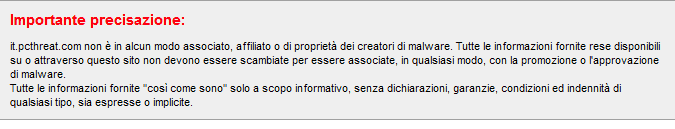
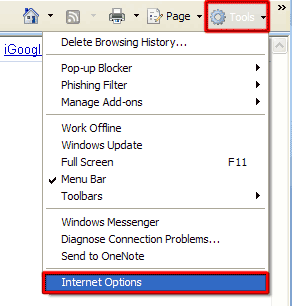
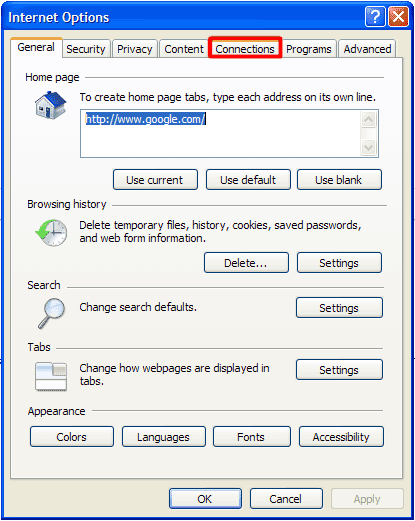
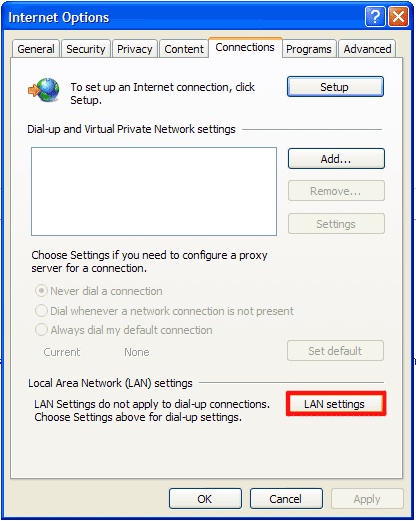
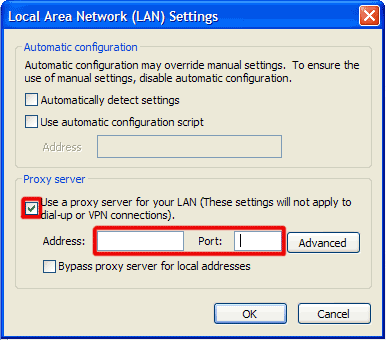
Commenti
Father in law called me up in a panic cause thing thing had inlsalted itself.. luckily he hadnt paid for it DO nto wait around this thing is evil.. Kill it asap. I did a system restore to 10 days ago and then found the files and manaully deleted.. It really will not let you do anything while it runs (including task manager)