- Si installa senza permesso
- Connessione ad internet senza autorizzazione
- I normali programmi di sistema si bloccano immediatamente
- Rallentamento della connessione internet
- Errori di sistema
- Fastidiose finestre pop-up
- Rallentamento del Computer
Windows Protection UnitNonostante Windows Protection Unit possa dare facilmente l'impressione di essere un programma di sicurezza affidabile, è molto lontano dall'esserlo, e se ti capita di avere questo software sul computer, considera seriamente di rinnovare il tuo programma antivirus, perché Windows Protection Unit non è altro che un falso antispyware maligno. I rogue sono creati con un aspetto e un comportamento simili ai veri programmi antivirus in modo che gli utenti siano costretti ad acquistarli. Compilando il modulo d'acquisto, l'utente rivela le sue informazioni finanziarie (come il numero di carta di credito, scadenza e CVV2) a terzi, e le persone alle spalle di Windows Protection Unit potranno così accedere facilmente al conto bancario dell'utente e rubargli tutti i soldi che ci sono. Perciò non cercare di acquistare la versione completa di Windows Protection Unit. Al contrario - elimina questo rogue prima possibile altrimenti Windows Protection Unit rallenterà il tuo computer e non potrai più usare il tuo sistema come prima. Se non sai come terminare Windows Protection Unit manualmente, puoi (e dovresti) procurarti un software di sicurezza affidabile che rimuova Windows Protection Unit per te automaticamente e allo stesso tempo il tuo computer sarà protetto da simili minacce in futuro.
Scarica il programma di scansione per Windows Protection Unit
How to renew your internet connection:This rogue antispyware blocks your Internet connection to prevent you from removing the rogue application. To enable the Internet connection, please follow these instructions:
| ||||||||
|
Scarica il programma di scansione per
Windows Protection Unit
| ||||||||
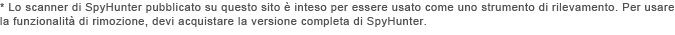
|
Come rimuovere da soli Windows Protection Unit
File relativi all’infezione (Windows Protection Unit):
%AppData%\NPSWF32.dll
%AppData%\Protector-[Random].exe
%AppData%\result.db
%CommonStartMenu%\Programs\Windows Protection Unit.lnk
%Desktop%\Windows Protection Unit.lnk
Le librerie Dynamic link utilizzano (Windows Protection Unit):
Eseguibili da eliminare (Windows Protection Unit):
Rimozione delle entrate del registro (Windows Protection Unit):
HKEY_CURRENT_USER\Software\Microsoft\Windows\CurrentVersion\Settings "UID" = "okanrqfdwk"
HKEY_LOCAL_MACHINE\SOFTWARE\Microsoft\Windows NT\CurrentVersion\Image File Execution Options\atro55en.exe
HKEY_LOCAL_MACHINE\SOFTWARE\Microsoft\Windows NT\CurrentVersion\Image File Execution Options\bisp.exe
HKEY_LOCAL_MACHINE\SOFTWARE\Microsoft\Windows NT\CurrentVersion\Image File Execution Options\esafe.exe
HKEY_LOCAL_MACHINE\SOFTWARE\Microsoft\Windows NT\CurrentVersion\Image File Execution Options\install[4].exe
HKEY_LOCAL_MACHINE\SOFTWARE\Microsoft\Windows NT\CurrentVersion\Image File Execution Options\mssmmc32.exe
HKEY_LOCAL_MACHINE\SOFTWARE\Microsoft\Windows NT\CurrentVersion\Image File Execution Options\pcip10117_0.exe
HKEY_LOCAL_MACHINE\SOFTWARE\Microsoft\Windows NT\CurrentVersion\Image File Execution Options\scrscan.exe
HKEY_LOCAL_MACHINE\SOFTWARE\Microsoft\Windows NT\CurrentVersion\Image File Execution Options\utpost.exe
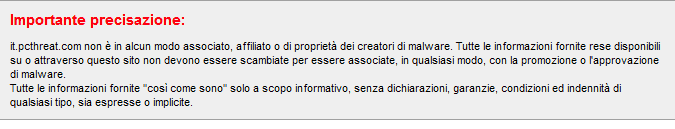
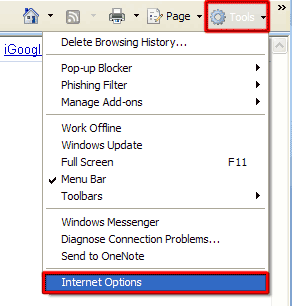
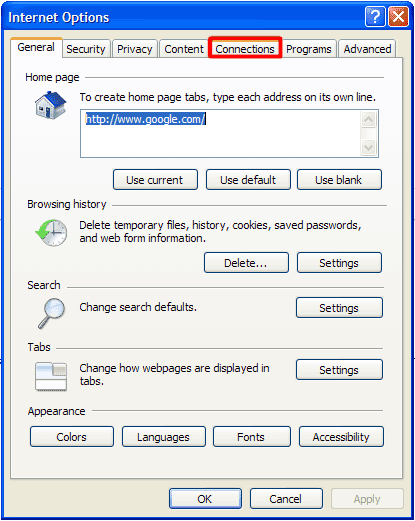
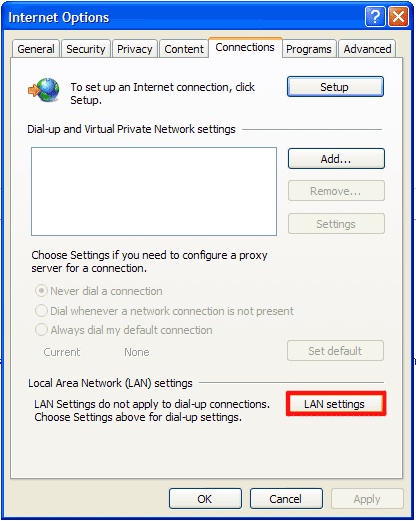
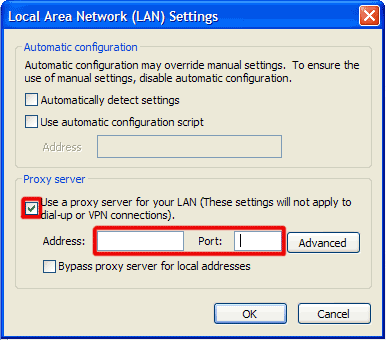
Inserisci commento — CI SERVE LA TUA OPINIONE!