- Si installa senza permesso
- Connessione ad internet senza autorizzazione
- Rallentamento della connessione internet
- Errori di sistema
- Fastidiose finestre pop-up
- Rallentamento del Computer
Antivirus .NETAntivirus .NET es una falsa aplicación anti-spyware. Antivirus .NET (también conocido como Antivirus.NET) empezará a darte muchos problemas informáticos inoportunos sin los que podrías estar mucho mejor. Antivirus .NET hará todo cuanto pueda por convencerte de que tu equipo sufre amenazas de todo tipo. La verdad del asunto es que la única amenaza real que tienes en el ordenador es ni más ni menos que el engañoso Antivirus .NET. Lo que pretenderá a toda costa Antivirus .NET es que compres la versión completa y esto es justo lo que no debes hacer, porque si lo haces sufrirás pérdidas económicas, más los inoportunos problemas informáticos. Antivirus .NET tiene que ser eliminado en cuanto se detecte, independientemente de las circunstancias.
Scarica il programma di scansione per Antivirus .NET
How to renew your internet connection:This rogue antispyware blocks your Internet connection to prevent you from removing the rogue application. To enable the Internet connection, please follow these instructions:
| ||||||||
|
Scarica il programma di scansione per
Antivirus .NET
| ||||||||
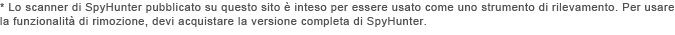
|
Come rimuovere da soli Antivirus .NET
File relativi all’infezione (Antivirus .NET):
syshmaxaffm.exe
hpftkposjmo.exe
ekopjkvyhsn.exe
%TEMP%\[random]\[random]sika.exe
%AppData%\[random]\[random]sjmo.exe
%AppData%\[random]\[random]sika.exe
%AppData%\[random]
%AppData%\[random]\[random]affm.exe
%CommonDesktop%\Antivirus .NET.lnk
%CommonPrograms%\Antivirus .NET
File relativi all’infezione (Antivirus .NET) (Win7, Vista):
Eseguibili da eliminare (Antivirus .NET):
syshmaxaffm.exe
hpftkposjmo.exe
ekopjkvyhsn.exe
%TEMP%\[random]\[random]sika.exe
%AppData%\[random]\[random]sjmo.exe
%AppData%\[random]\[random]sika.exe
%AppData%\[random]\[random]affm.exe
Rimozione delle entrate del registro (Antivirus .NET):
HKCU\Software\Microsoft\Internet Explorer\PhishingFilter “Enabled” = “0″
HKCU\Software\Microsoft\Windows\CurrentVersion\Internet Settings “ProxyEnable” = “1″
HKCU\Software\Microsoft\Windows\CurrentVersion\Internet Settings “ProxyServer” = “http=127.0.0.1:33921″
HKLM\Software\Microsoft\Windows\CurrentVersion\Run “Antivirus .NET”
HKLM\SOFTWARE\Microsoft\Windows\CurrentVersion\Uninstall\Antivirus .NET
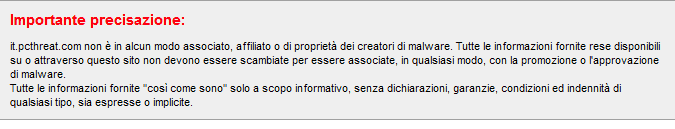
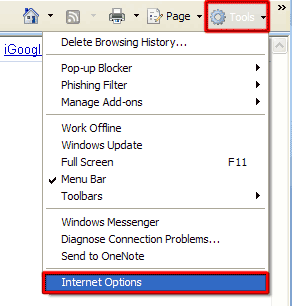
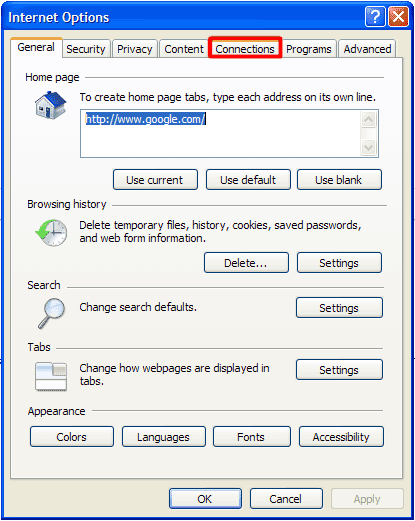
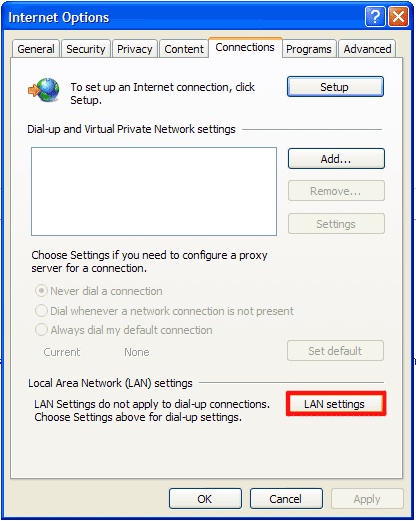
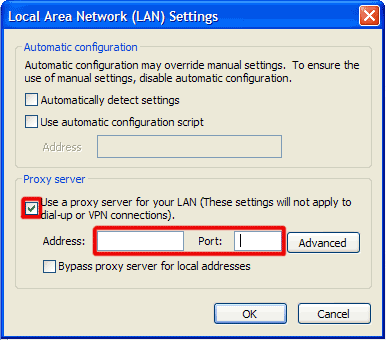
Inserisci commento — CI SERVE LA TUA OPINIONE!